
Save: 10%

Save: 10%
Advanced Analytics with Excel 2019
Publisher:
| Author:
| Language:
| Format:
₹699 ₹629
Save: 10%
In stock
Ships within:
In stock
ISBN:
Page Extent:
Book explains and simplify the usage of Excel features and functionalities, with the help of examples. It starts with ‘Getting Started with Excel’ and ‘Performing functions with shortcut keys’ which will help you in getting started with Excel. Then ‘Formulas and Functions’ gives an initial understanding of what are operators, formulas, functions, their components. Further ‘Data Visualization with new Charts types’, ‘Gantt and Milestone chart’, ‘SmartArt and Organization Chart’ give details on the different chart types available in Excel.
In the intermediate section you will learn ‘Get creative with Icons, 3D models, Digital Inking’ details multiple new and improved features that got introduced to enhance the visual presentation. In the end, Chapters ‘Mail Merge using Excel’, ‘Create Custom Excel Template’ and ‘Macros in Excel’ explain the Excel features that help in automating tasks. You will learn how to generate multiple documents automatically with customization, create and use your own templates and use of macros to do repeated task automatically.
And at last Chapter ‘Get help for your problem’ lists few problem statements and their probable solutions with references to the Excel feature or functionality that can be used to resolve the problem.
Book explains and simplify the usage of Excel features and functionalities, with the help of examples. It starts with ‘Getting Started with Excel’ and ‘Performing functions with shortcut keys’ which will help you in getting started with Excel. Then ‘Formulas and Functions’ gives an initial understanding of what are operators, formulas, functions, their components. Further ‘Data Visualization with new Charts types’, ‘Gantt and Milestone chart’, ‘SmartArt and Organization Chart’ give details on the different chart types available in Excel.
In the intermediate section you will learn ‘Get creative with Icons, 3D models, Digital Inking’ details multiple new and improved features that got introduced to enhance the visual presentation. In the end, Chapters ‘Mail Merge using Excel’, ‘Create Custom Excel Template’ and ‘Macros in Excel’ explain the Excel features that help in automating tasks. You will learn how to generate multiple documents automatically with customization, create and use your own templates and use of macros to do repeated task automatically.
And at last Chapter ‘Get help for your problem’ lists few problem statements and their probable solutions with references to the Excel feature or functionality that can be used to resolve the problem.
About Author
Reviews
Clear filtersThere are no reviews yet.
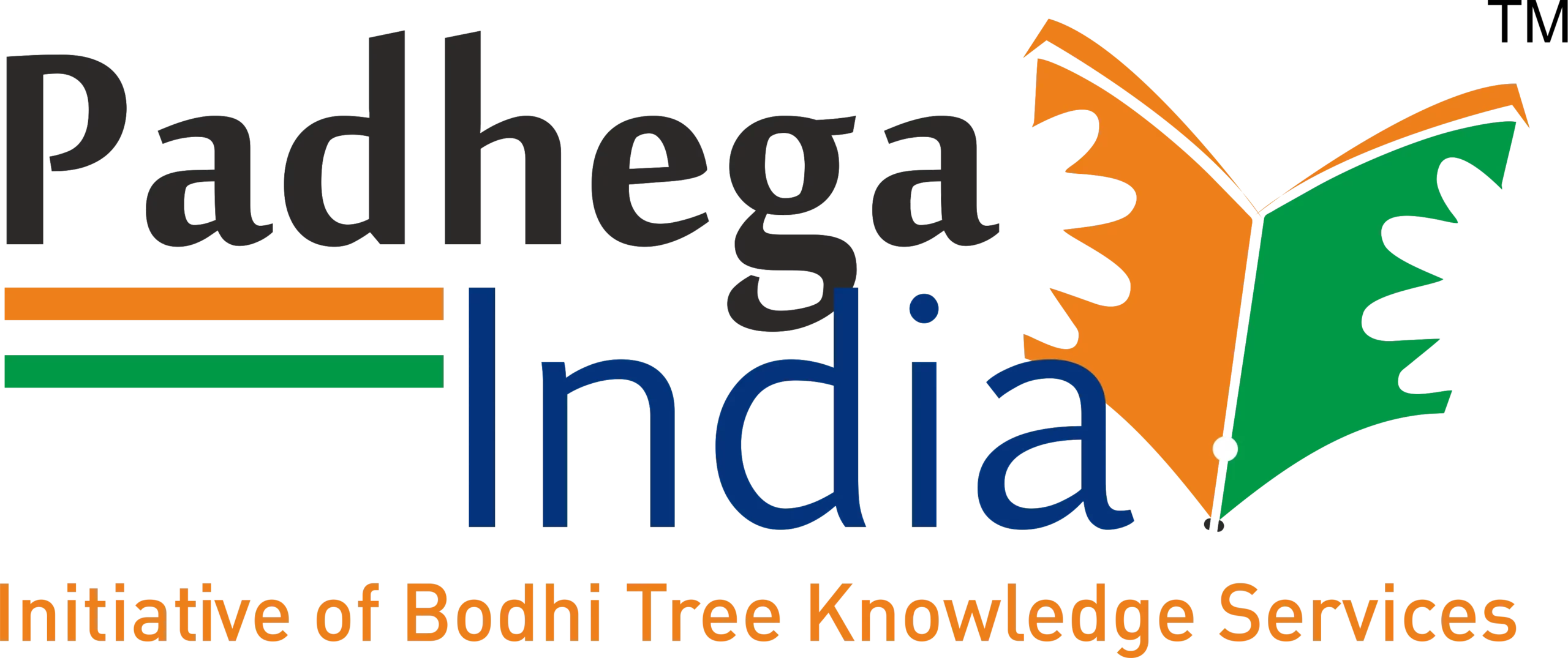

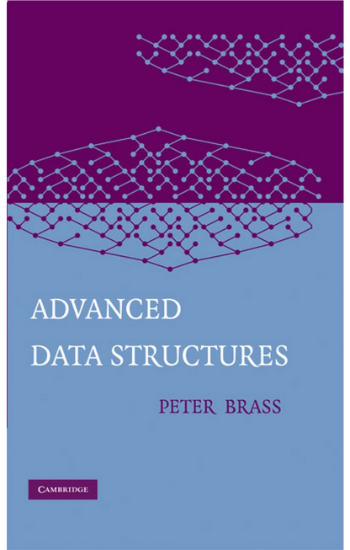

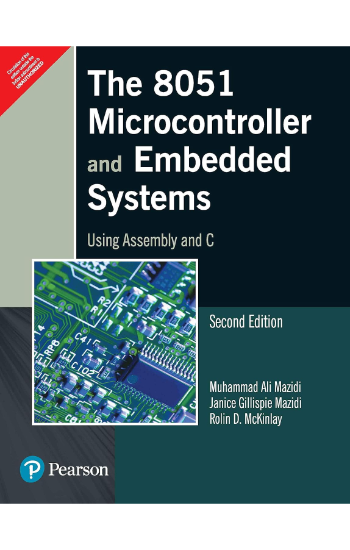

Reviews
Clear filtersThere are no reviews yet.